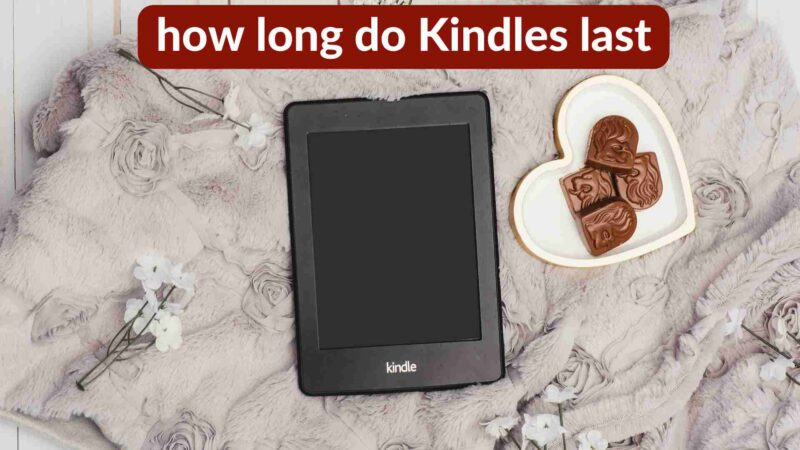How To Fix Disney Plus not Working with Vizio TV?

In the digital age of today, streaming platforms have become an internal part of our entertainment routine. One of the most famous and beloved platforms is Disney Plus. It has become a favorite platform for enjoying a huge collection of TV shows, movies, and original content from the magical world of Disney.
However, like any other technology, there might be a case when you start facing problems while trying to stream Disney Plus on your VIZIO TV. There could be many reasons behind Disney Plus not working with VIZIO TV like bad internet connection, region restriction, device compatibility, and outdated software as well.
If you are also facing some problems with Disney Plus not working on your VIZIO TV, just don’t worry! We will dive into the possible reasons behind this problem and offers you some effective solutions to make sure a seamless streaming experience in this comprehensive troubleshooting guide. But, if you are new to this and don’t even know what a Disney Plus is then this is for you!
What is Disney Plus?
Disney Plus is a subscription-based streaming service which is offered by The Walt Disney Company. It offers a huge library of different TV shows and movies which are produced by Disney, National Geographic, Star Wars, Marvel, and Pixar. It is launched on 12 November 2019 and also stylized as Disney+.
Disney Plus also offers you to stream your favorite TV shows or movies on different devices like personal computers, laptops, smartphones, and tablets besides smart TVs. Additionally; it has gained high popularity as a direct competitor to other streaming services such as Amazon Prime Video, Hulu, and Netflix as well.
It allows you to watch your favorite TV show or movie anytime, anywhere, as long as you have a strong internet connection. This online streaming service provides a wide range of content that includes documentaries, original movies and TV shows, and classic Disney animated movies. It also provides exclusive content related to different franchises such as the Marvel Cinematic Universe and Star Wars.
You can enjoy old and new content alike which makes it a platform that satisfies viewers of all ages. Additionally, you can download any TV show or film that’ll keep you company while you’re on travels. You can also create different accounts so that anybody can enjoy a customized watching experience.
Does VIZIO TV Support Disney Plus?
Well! That’s a piece of good news for Disney fans that they don’t need to cast any longer. VIZIO has announces in 2016 that it is adding Disney Plus to its smart TV platform. This update is available to all VIZIO SmartCast TVs from 2016 to later.
It is currently available as a native app on Android TV, Samsung smart TVs, LG smart TVs, Amazon Fire TV, Apple TV, and Roku devices. Additionally, it is available on the platform of VIZIO SmartCast TV as a built-in application which makes the Mouse House’s subscription-streaming service accessible directly to users of the manufacturer’s over 13 Million SmartCast-enabled TV.
How to get Disney Plus Application on VIZIO TV?
Coming back to our topic of Disney Plus not working with VIZIO TV, it can be frustrating if you want to watch some of the great content on Disney Plus and you find that your VIZIO TV is unable to download it. A few years back, Disney Plus is only available on certain brands of TVs.
Also, if your TV is an older model of smart TV, it prevents you from downloading this application. Here are some steps on how to install Disney Plus and it will be able to work on any model TV and any year of TV. You just need to have an HDMI port on your TV to plug into.
Now the way to give your TV the ability to Install Disney Plus is to get a streaming device to plug into your TV. We recommend getting an Amazon Firestick or a Roku Stick. Both of these media streaming players have the capability of downloading Disney Plus.
You would use a Firestick or Roku Stick as your main streaming player which bypasses the operating system on your TV. Both devices plug into the HDMI port of your TV, no matter how old it is or what model it is. Now, you can easily stream Disney Plus on your VIZIO TV and enjoy your favorite TV shows or movies.
Possible Reasons for Disney Plus not Working with VIZIO TV
The major reasons for Disney Plus Application not working on your VIZIO Smart TV are as follows:
- Server Down Problem
- Internet Connection Issue
- Weak Wi-Fi Signal
- Firmware and Application Update Problems
- Bug Problems in the Application
Some Troubleshooting Tips for Disney Plus not Working with VIZIO TV
Method No. 1
| Symptoms | Solution |
|
|
Method No. 2
| Symptoms | Solution |
|
|
Method No. 3
| Symptoms | Solution |
|
|
Method No. 4
| Symptoms | Solution |
|
|
Method No. 5
| Symptoms | Solution |
|
|
Method No. 6
| Symptoms | Solution |
|
|
Method No. 7
| Symptoms | Solution |
|
|
Frequently Asked Questions
Q: Does Disney Plus work on VIZIO?
Disney Plus is compatible with a wide selection of devices, including smart TVs, streaming media players, consoles for playing games, and smartphones. It even works with VIZIO TVs, which means you don’t have to buy an additional TV or video streaming player only to watch Disney Plus.
Q: Why does t Disney Plus work on my TV?
The failure of Disney Plus to load on TV could be a result of a glitch with the application itself. Uninstalling and reinstalling the Disney Program is the most effective way to resolve the problem. There may be a data overload issue if a newly updated Disney Plus application on a TV is not running. Take a look into clearing the cache before proceeding.
Q: Why are my applications not working on my VIZIO TV?
The network connection and download speed of your television should be checked. Select “Network” from the menu by pressing the menu button from the VIZIO remote control. Afterward, select the “Test Connection” or “Network Test” option.
Q: Why is my Disney Plus not loading?
Your streaming device needs to be turned off and restarted. Check to see if the device you’re using is capable of streaming Disney+. To see if there have been any firmware updates, check the settings on your device. If there are any issues, try uninstalling and reinserting the Disney Plus application from the app store on your mobile device.
Final Thoughts
Meeting problems with Disney Plus not working with VIZIO TV can be annoying sometimes. However, you can trust that there are many practical and helpful solutions available so you can resume watching your favorite movie or TV show.
For secure and continuous streaming, keep in mind that a solid internet connection, up-to-date software, and appropriate compatible devices are necessary. You can probably fix the problem by examining your connection to the internet, upgrading the app, deleting cache as well as data, resetting your TV, and maintaining a current firmware and software update.
By following the steps in this troubleshooting guide, you will be able to discover and resolve the underlying reasons for the problem. If everything else fails, contacting customer service can give you the guidance you require to resume enjoying your favorite Disney material without any difficulty. For more information visit https://techstarlink.com/.