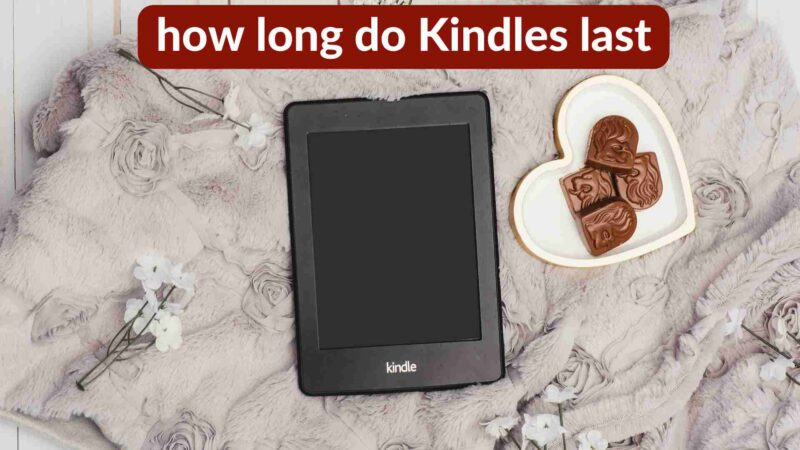why is my Mac charger yellow? Is It Dangerous!

If you are wondering why is my Mac charger yellow. So, don’t worry because There are many reasons behind the Mac charger leading to yellow. Moreover, all the reasons are common and these are not big issues. Because these reasons are solvable. So, a yellow Mac charger can not cause serious problems that you think like yellowness damage your device.
Furthermore, you can clean these yellow spots on your Mac charge by using certain detergents and bleaches. So, you people don’t worry about why your Mac charger going to yellow. In the blog, I have listed below all the information about this keyword including the detergent that is used to remove yellow spots on your Mac charger. However, don’t leave this page and read this content thoroughly. Let’s get started.
Reasons: Why Is My Mac Charger Yellow?
There are a bunch of things that can make your MacBook charger yellow, like being exposed to sunlight a lot, overheating during charging, and getting dirty from regular use. Here’s a list of what causes yellow chargers.

1.Frequent Sunlight Exposure to the Cable
If sunlight is the cause, you will either notice that the entire cable is getting yellow, as would happen if you often use the cable in an outdoor environment, or that only some portions of the cable are turning yellow, as would happen if certain portions of the cable are exposed to sunlight indoors.
2.The cable is overheating while it’s charging.
In the event of an overheat, you will see some yellow spots on the section of the cable that has been affected by the heat, but the color of the rest of your cable will remain the same. The yellow spots on your cable are a warning sign that it’s overheating because it’s been connected to the power adapter for a long time, which naturally creates heat.
3.The Mac charger is Getting Dirty Due to Contact
The yellowness that appears in the two regions near the connectors, where the bulk of physical touch happens while plugging and unplugging, is the telltale indicator of a MacBook charger cable that has become unclean over time due to contact.
Even though this won’t in and of itself result in a dangerous situation, cable jacket degradation in the vicinity of the connectors is more likely to result in the exposed wires inside because these areas frequently bend during plugging and unplugging, which will hasten the process of stripping the cable jacket.
How To Clean Yellow MacBook Charger
A MacBook charger has to be cleaned often to maintain its optimal performance and to guard against damage. To effectively clean your MacBook charger, adhere to these procedures.
1. Get the cleaning supplies ready
Getting the proper cleaning equipment together is essential before you begin cleaning your worn-out MacBook charger. A soft cloth, rubbing alcohol, and a can of compressed air are required.

2. Remove debris and dust
To start, blast off any dust or debris that could be on the charger using compressed air. The next step is to blow air in brief bursts, being cautious not to blow too forcefully as this might harm the charger.
3. Dampen the material
After the dust and dirt have been taken out, clean the charger with a moist cloth. Aim to move the cloth in a circular motion and refrain from applying excessive pressure.
4. Use rubbing alcohol
The charger should then be cleaned with rubbing alcohol following that. After applying rubbing alcohol to a clean towel and cleaning the charger, repeat. Once you’ve used the rubbing alcohol on the charger, don’t rinse it.
5. Permit to Dry
Finally, before using or putting in the charger, let it dry fully. This will make sure the charger has had enough time to completely be cleaned with rubbing alcohol.
Tips For Cleaning A Yallow MacBook Charger
It’s crucial to clean your MacBook charger so that it functions properly and lasts longer. Here are some good hints for maintaining a MacBook charger:

- Check your charger by unplugging it from the outlet. Examine the surface for any obvious filth, dust, or debris, then wipe it away with a soft cloth. You may remove any tough stains from the charger by wiping it off with a moist cloth and some mild soap.
- Clean the charger of any dust and dirt using a vacuum with a soft brush attachment. You don’t want to harm fragile charging components, so be cautious when using the vacuum.
- A cotton swab soaked in rubbing alcohol can be used to clean the power cable and connection. Any accumulated filth and grime will be removed as a result.
- You might need to replace your charger if it is still malfunctioning. Check the warranty before replacing it because Apple only provides a one-year limited guarantee on its chargers.
Is yellow charger cleaning worth it?
Cleaning the charger is a great way to give it a fresh look, but is it really worth it if it’s yellow? Most cleaning methods, like bleaching, involve taking out the electronics inside the charger, which can end up hurting the charger, so it’s not really worth it.
Sanding, on the other hand, is an awesome way to get rid of the yellow without damaging the inside of the charger. But keep in mind that the white part of the charger will start to turn yellow as it ages.
Finally, you may put a second smooth white coat on top of the white layer using gloss model paint. Instead of cleaning, this technique just conceals the fading. It is by far the greatest method for keeping your charges looking beautiful without causing damage.
Final Words
To sum up, yellow mac chargers are a very common issue. It is a clear sign that the charger is overheating and that the overheating is impacting the exterior insulation of the charger. There is nothing you can do to prevent the yellowing. It is not a cause for concern and can be avoided by using the charger at low temperatures.
So, don’t change your charger because it does not affect the charging procedure. If you make sure that your charger is in caring hands then it does not go yellow.