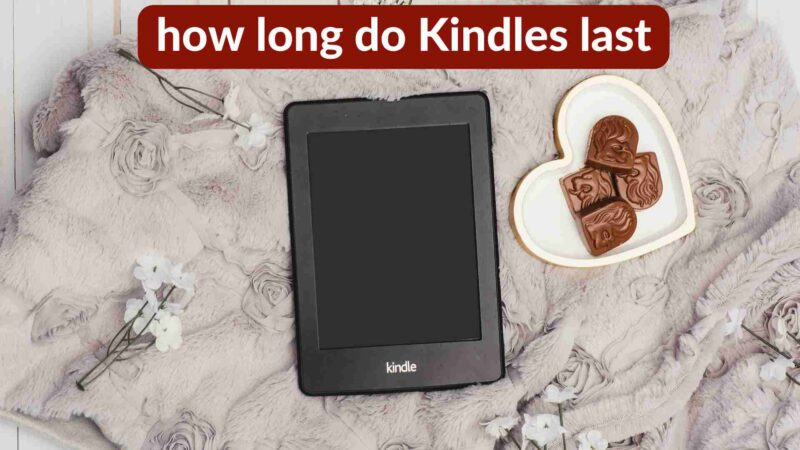Why is My Oculus Blinking Red? Potential Causes & Solutions

It is annoying to see your oculus headset blinking red light. When it happens, you immediately get worried about your gadget. In this case, a user wants to know ‘’Why is my oculus blinking red’’? In this blog post, we will discuss the potential causes and solutions of oculus blinking red.
When your oculus blinks red then it might be due to two reasons. Firstly, you have forgotten to charge your battery. Secondly, your charger is faulty. However, it is necessary to identify the main causes behind this technical issue so that we can sort them out quickly.
What are the Potential Causes behind Oculus Blinking Red?
Sometimes, the technical issue only belongs to the battery. There are several potential causes which include:
Battery is Completely Drained – Your oculus headset starts blinking red when your battery is completely drained. Sometimes, this technical issue comes out as a result of your headset’s drained battery.
Inappropriate Battery Connection – If there is an issue with your headset battery connection then the battery starts blinking red as a result.
Technical Fault in Charging Cable – A headset battery starts blinking red if your charging cable or quest charger is malfunctioning.
Oculus Power Socket is Malfunctioning – If your headset power socket or charging port gets damaged, this is also a major reason your oculus starts blinking red.
How to Fix my Oculus Blinking Red Issue?
It can damage your gadget if you do not pay heed to this technical issue. However, some of the potential solutions through which you can solve your oculus problems are as follow:
Ensure a Forced Charge
If you ever identify that your oculus headset has started blinking red, you should charge your battery immediately. It takes almost 2 to 2.5 hours to completely charge itself. Once the battery is charged, hold the power button for 30 seconds. There is a high possibility that you will soon witness an orange light by doing so.
Additionally, you should plug the battery charger into your oculus headset and wait for another 30 minutes. If your quest charger does not show a green light this time, you should go for another trick.
Turn Off Your Headset After Charging
After charging a headset battery, a user does not use its headset and puts it into the original box cover. However, the important instructions written on the box engage with lenses and start to drain the battery as a result. Therefore, it is necessary to remove cover from the lenses if your battery gets fully charged.

Use Another Charger
If your oculus starts blinking red then it could be the fault of your quest charger. In this case, we will suggest you to use a proper charger instead of outdated ones.
Use Another USB Charging Cable
If your headset starts blinking a red light, it might be due to an incompatible or faulty quest charging cable. In this situation, you should try a different or appropriate charging cable to fix this issue.
Try to Cool Your Quest Charger
Your oculus headset starts blinking red as a result of overheating. In this case, the only thing you can do is to disconnect your charger from the headset and keep it aside for a few minutes. To some extent, it will sort out this technical issue and you will enjoy your headset properly.
Check Your Power Plug
Sometimes, the blinking red issue with a headset comes out as a result of irregular flow of current. Therefore, you should identify whether your power plug is supplying full voltage to the headset charger. If it does not, then you should immediately use another power plug to connect your headset charger.
Use a Different Charging Port
If you observe that your headset starts blinking red, you should check your charging cable immediately. Sometimes, we forget to fully plug this cable into the charger. You should apply some pressure on it and wait for a while.
Final Words
People want to know ‘’why is my oculus blinking red’’? The answer to this question is present properly in this blog post. Your headset starts blinking red due to some potential causes such as overheating, use of a faulty charger or USB port cable. These are some quick methods you need to implement while facing any technical problems.