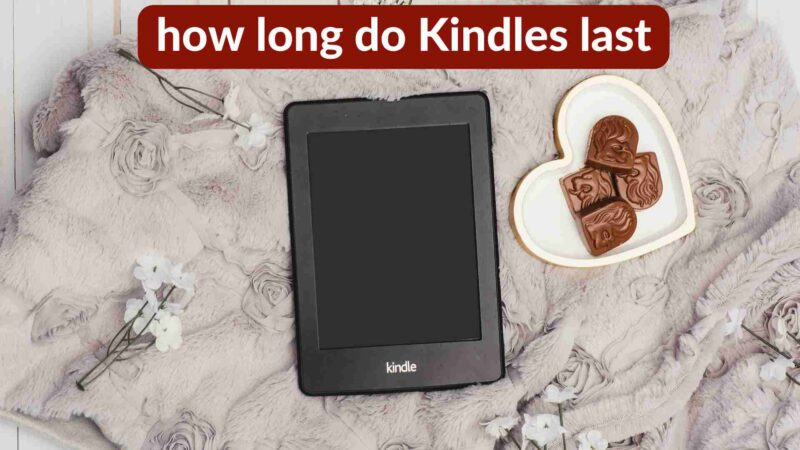How to mute someone on Instagram?

Instagram is a famous social media platform where people share their personal experiences with other people lick photos, videos, hobbies, and many more. You can mute someone using Instagram features when you tried to see their posts in your feed.
When you remove someone he still remains in your friend list. When you want to mute someone on your Instagram. First, you tap on your profile then tap on the following icon. Then the following people are shown below on your mobile screen. You people tap on three dots and finally mute them. I have listed a detailed note on this topic below. Let’s come in the following.
How to mute someone on Instagram
If you use a popular media platform Instagram and you want to mute someone. It is possible and you can easily mute their posts, stories, and some other activities that appear in your Instagram feeds. Finally, when you want to mute someone on Instagram, first you people open your Instagram application and second select your profile. After clicking on your profile you are able to see all your friends below your Instagram profile.
Finally, you will search for the name of the person that you want to mute. After searching for their name hold your hand on their name then new options appear to select them and mute them. You can mute their posts as well as their stories and call. The important thing is that, when you mute someone on Instagram, Instagram doesn’t tell them you are muted.
Now, will discuss below in detail how to mute someone on Instagram practically with the help of images. So, don’t leave and read this article concentrated. So, come to the following and read it carefully.
Steps to Mute on instagram
- First, you will open your Instagram and finally click on the profile button that you seems in the right bottom corner of the screen.
- After clicking on the profile button, the profile is opened and you see the following option on the top of the screen. You will tap the following button.

- Here, you people search for the person you want to mute from your following list.
- When you successfully search for the person you want to mute, you will see three dots. Click on these three dots next to the perfect person.

- Finally, click on mute from the menu that is shown at the bottom of your mobile phone screen.

- When you click on mute from the menu then another screen will open where you observe two options one is mute post, and the second is mute stories. You can mute single and both it depends on you what you want to do. If you mute both then no appears on your Instagram feed. Instagram won’t let them know you mute them.
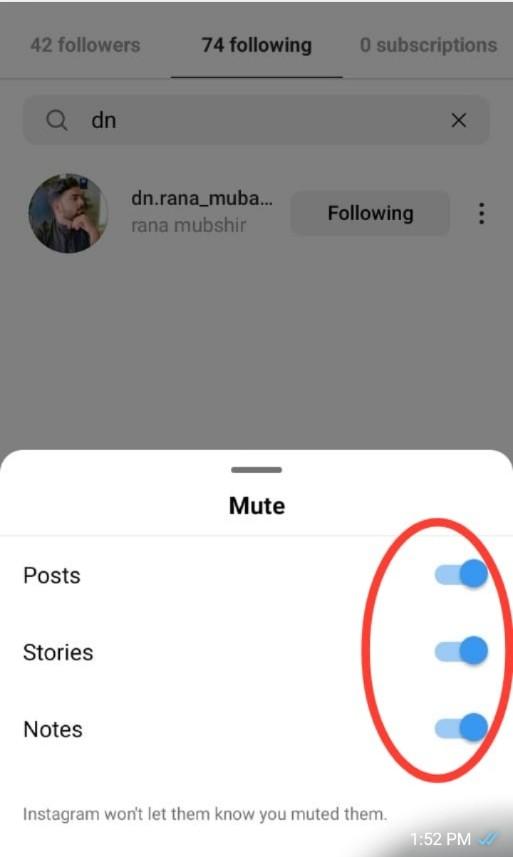
How to unmute someone on Instagram.
If you mute a person on your Instagram and now you unmute them. It is possible and you can unmute them easily. When you unmute then the post and stories are restored in your feed. I have discussed in detail how to unmute someone on Instagram in the following. So, come in the following and read them.
To unmute someone on Instagram
- First, you will open your Instagram application.
- Open your profile and go back to the muted person profile in your following list and click on three dots.

- After clocking on three dots, click on mute from the menu that you see at the bottom of the mobile phone screen.
- Here you see three buttons, that will slide left on their post and stories, and also notes.
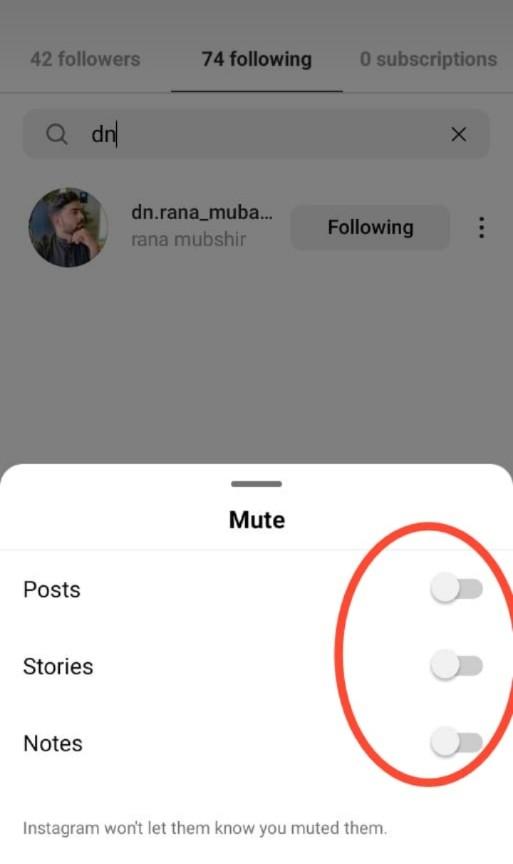
- Once you unmuted a person, the person’s posts, stories, and notes will display in your feed.
Does Muting and blocking someone are the same procedure on Instagram?
Muting and blocking someone on Instagram are both different ways. People can do these actions on Instagram t control their experience. If we talk about muting someone on Instagram, its means that we will not see their post, or stories in your feed. This option is very useful for those people who want to take a break from someone’s content in their feeds without telling them. Because Instagram won’t let them know you mute them. But we are still present in their following list.
When we block someone on Instagram, it means we would not see their post, stories, and notes in our feed and also we would no longer follow them. They will remove your following list and not be able to see your content on Instagram and also neither will contact you.
How to block someone on Instagram.
Blocking someone is a totally different procedure on Instagram compared with the muted person. so, if you want to block someone on Instagram then follow the following steps.
- First, you will open your Instagram application on your mobile phone.
- Select the profile of the person you want to block them.
- Click on the three dots that you see on the top right corner of your mobile screen.
- Finally, select the block option and tap on it to block the person.
Frequently asked question(FAQS)
Q:1 How do I stop seeing someone’s Instagram posts without unfollowing them?
How to mute someone on Instagram? You can stop seeing someone content to mute them.
- Open your Instagram application.
- Tap on your profile.
- When the profile opens then tap on the following that you see on the right top corner of your mobile screen.
- Search for the person that you want to mute, after searching tap on three dots.
- Tap on mute from the menu and finally mute them.
Q:2 What happens when I mute someone on Instagram?
When you mute someone on Instagram. You are not able to see their content longer without unfollowing them. This is a crucial feature of Instagram.
Q:3 How do you mute someone on Instagram stories?
You can mute someone’s stories on Instagram.
- First, you open your Instagram application
- Tap on your profile
- After taping on the profile, click on the following that you see top right corner of your mobile phone screen.
- Tap on following and search person that you want to mute their stories.
- Tap on mute, you will see three options at the bottom of the screen. Silds right and on the stories mute option.
- When you successfully on the stories mute button then you are not able to see the stories of the muted person.
Q:4 Can you mute someone on Instagram 2023?
Yes, you can mute someone on Instagram in 2023.
Conclusion:
How to mute someone on Instagram? You can easily mute someone on Instagram. It is a very useful feature on Instagram. When you tight to see the content of someone and you finally take a break for a short period or long period then you mute them without unfollowing them. So, all information about this article has been listed above. You people read them and must be visiting our website for further information.